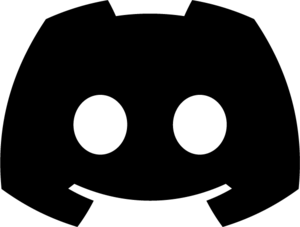Healenium Report
Healenium generates a detailed report after each Selenium session. The report provides insights on the test execution using Healenium. The report is generated in HTML format, which can be easily viewed in a web browser.
Note: Report-Plugin for maven or gradle project is outdated and no longer supported by the team.
All the reports are located on a single page. The report is available both from healenium-web and healenium-proxy. Navigate to http://<hlm-backend>/healenium/report/ to view the report. If you have a local installation of Healenium services, the path to the report is: http://localhost:7878/healenium/report/
The Healenium report consists of several sections, including:
- Path to healed locator
- Failed locator value
- Healed locator value
- Screenshot of healed locator on page
- Correct or not correct healing slide
- Score of the healing result
Previous
<< Appium
Next
Disable Healing >>
Contacts
- Dmitriy_Gumeniuk@epam.com - Project Supervisor