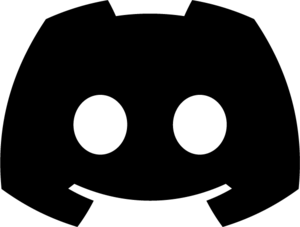FAQ
There is no reference data stored in the database. To check the stored locators, please navigate to http://<hlm-backend>:7878/healenium/selectors and verify that they are present and available for healing.
Note: The search is based on the locator, class name, method name (where the selector is used), and the URL of your page.
If any of these elements differ from your current state, Healenium will not be able to locate the element, and you will receive an error message: "New element locator has not been found. There is a lack of reference data."
The most common scenarios causing this issue are:
Note: The search is based on the locator, class name, method name (where the selector is used), and the URL of your page.
If any of these elements differ from your current state, Healenium will not be able to locate the element, and you will receive an error message: "New element locator has not been found. There is a lack of reference data."
The most common scenarios causing this issue are:
- You have not executed a successful test to store the reference data.
- You have changed the selector in the code but not on the corresponding web page.
- The URL of the page has been changed. In such cases, you can use the environment field in the hlm-backend service: KEY_SELECTOR_URL=false to disable URL association with selector.
Please ensure that the created database has the 'healenium' schema. If you launched Healenium using Docker, please check for the presence of the SQL file '/db/sql/init.sql' next to your docker-compose file.
If you launched Healenium without using Docker, make sure you executed the psql scripts to create the schema.
If you launched Healenium without using Docker, make sure you executed the psql scripts to create the schema.
Configuring Healenium with a different database is not supported. However, Healenium may offer these enhancements as part of paid support services.
Previous
<< Logging and debug
Contacts
- Anna_Chernyshova@epam.com - Project Manager
- Dmitriy_Gumeniuk@epam.com - Project Supervisor