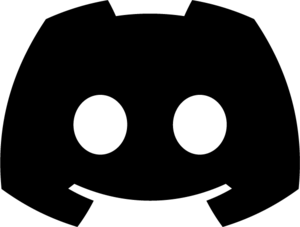Logging and debug
Healenium supports logging at different levels of granularity, which can be helpful for debugging and troubleshooting issues. Healenium provides flexible logging options for both the Healenium-Proxy and Healenium-Backend services. You can use the environment variable HLM_LOG_LEVEL to specify the logging level for each service.
Logging Levels
The following logging levels are supported:
The following logging levels are supported:
- OFF: logging is disabled
- ERROR: only error messages are logged
- WARN: warning messages and errors are logged
- INFO: logs informational messages, warnings, and errors.
- DEBUG: detailed debugging information is logged
Configuring Logging
To specify the logging level for Healenium-Proxy and Healenium-Backend services, you can use the environment variable HLM_LOG_LEVEL. The available options are: DEBUG, INFO, WARN, and ERROR. The following example sets the logging level to DEBUG:
- HLM_LOG_LEVEL=debug
To specify the logging level for Healenium-Web, you can use the simplelogger.properties file and add the following line:
- HLM_LOG_LEVEL=debug
To specify the logging level for Healenium-Web, you can use the simplelogger.properties file and add the following line:
org.slf4j.simpleLogger.log.healenium=debug
Debugging
If you encounter any issues while using Healenium, you can use the logging options to help you debug the problem. By setting the logging level to DEBUG, you can get detailed information about the operations performed by Healenium.
We recommend setting the logging level to DEBUG only when necessary, as it can generate a lot of log messages.
If you encounter any issues while using Healenium, you can use the logging options to help you debug the problem. By setting the logging level to DEBUG, you can get detailed information about the operations performed by Healenium.
We recommend setting the logging level to DEBUG only when necessary, as it can generate a lot of log messages.
Previous
<< Intelij IDEA Plugin
Next
FAQ >>
Contacts
- Anna_Chernyshova@epam.com - Project Manager
- Dmitriy_Gumeniuk@epam.com - Project Supervisor