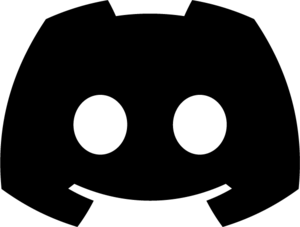Healenium Intelij IDEA Plugin
The Healenium IntelliJ IDEA Plugin is a powerful tool that integrates the Healenium testing framework into IntelliJ IDEA, providing seamless test automation capabilities with self-healing functionality. This plugin enables developers and testers to easily update broken locators to healed ones inside the code.
To perform updates in the code, simply right-click on the failed locator and select the "Healing results" action. Then, choose the new locator with the highest score from the dropdown list.
You also can update all broken locators in the whole class, simply right-click on the class and select the "Healing results" action.
To perform updates in the code, simply right-click on the failed locator and select the "Healing results" action. Then, choose the new locator with the highest score from the dropdown list.
You also can update all broken locators in the whole class, simply right-click on the class and select the "Healing results" action.
Installation
To install the Healenium IntelliJ IDEA Plugin, follow these steps:
- Open IntelliJ IDEA.
- Navigate to File -> Settings (on Windows/Linux) or IntelliJ IDEA -> Preferences (on macOS).
- In the settings window, select Plugins from the left-hand menu.
- Click on the Marketplace tab.
- Search for "Healenium" in the search box.
- Locate the "Healenium" plugin in the search results and click the Install button.
- After the installation is complete, click Restart IntelliJ IDEA to apply the changes.
Configuration
Once the plugin is installed, you need to configure it to specify Healenium backend address. Follow these steps to configure the Healenium IntelliJ IDEA Plugin:
- Open IntelliJ IDEA.
- Open your project containing the UI test scripts.
- Navigate to File -> Settings (on Windows/Linux) or IntelliJ IDEA -> Preferences (on macOS).
- In the settings window, select Tools -> Healenium Plugin from the left-hand menu.
- Provide the necessary configuration details, such as the Healenium server URL. By default plugin uses http://localhost:7878
- Click Apply or OK to save the configuration.
Previous
<< Disable Healing
Next
Logging and debug >>
Contacts
- Anna_Chernyshova@epam.com - Project Manager
- Dmitriy_Gumeniuk@epam.com - Project Supervisor