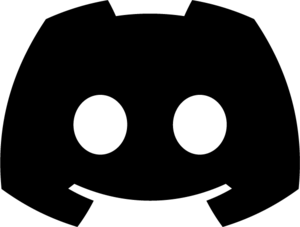How Healenium works
Successful test
At the beginning, we have to run successful tests. Healenium saves a successful locator in the storage to use it as a baseline for the next test executions.
Changes on the page
In case the UI changed and element has new id. In the next test runs, we are trying to find the target element by the old id and as a result element was not found.
Healing
With the standard Selenium implementation test will fail in this situation but not with Healenium. Healenium catches NoSuchElement exception, triggers the LSC algorithm, passes the current page state, gets previous successful locator path, compares them, and generates the list of healed locators.
Testing continues
It takes the locator with the highest score and performs an action with this locator.
Generating a Report
After the test is run, Healenium generates the report with all detailed information about healed locator, screenshot and feedback button on healing success.
Previous
<< Overview
Contacts
- Anna_Chernyshova@epam.com - Project Manager
- Dmitriy_Gumeniuk@epam.com - Project Supervisor