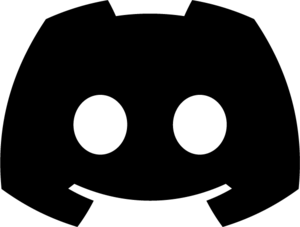Healenium-Web with Docker
- Make sure you have the recent Docker version installed.
- Download latest version or clone Healenium repository:
Structure of archive:
- docker-compose.yaml - compose file to use Healenium with Solenoid as server.
- docker-compose-selenium-grid.yaml - compose file to use Healenium with Selenium Grid as server.
- docker-compose-web.yaml - compose file to use Healenium with web approach.
- docker-compose-appium.yaml - compose file to use Healenium with mobile Appium framework.
- /db/init/init.sql - init sql file for PostgreSQL
- /shell-installation/ - directory for install Healenium without docker. That will be described in more detail later.
3. Up and run docker services:
docker-compose -f docker-compose-web.yaml up -dNavigate to http://<hlm-backend-address>/healenium/report to check healenium backend is running.
Locally: http://localhost:7878/healenium/report
Locally: http://localhost:7878/healenium/report
Install Healenium-Web using a shell script
Requirements:
After successful installation, you need to prepare the database for Healenium services using psql:
1.1. Create database and user
- Java 8+
- Python
- PostgerSQL
After successful installation, you need to prepare the database for Healenium services using psql:
1.1. Create database and user
CREATE DATABASE healenium;
CREATE USER healenium_user WITH ENCRYPTED PASSWORD 'YDk2nmNs4s9aCP6K';
GRANT ALL PRIVILEGES ON DATABASE healenium TO healenium_user;
ALTER USER healenium_user WITH SUPERUSER;
\c healenium healenium_user;1.2. Create schema
CREATE SCHEMA healenium AUTHORIZATION healenium_user;
GRANT USAGE ON SCHEMA healenium TO healenium_user;Structure of archive:
2. Go to /shell-installation/web and Download Healenium components. Run download_services.sh
3. Run start_healenium.sh
Navigate to http://<hlm-backend-address>/healenium/report to check healenium backend is running.
Locally: http://localhost:7878/healenium/report
- /shell-installation/ - directory for install Healenium without docker. It contains /selenium-grid (for Healenium-Proxy) and /web (for Healenium-Web) directories
2. Go to /shell-installation/web and Download Healenium components. Run download_services.sh
3. Run start_healenium.sh
Navigate to http://<hlm-backend-address>/healenium/report to check healenium backend is running.
Locally: http://localhost:7878/healenium/report
4. Add Project dependancy
<dependency>
<groupId>com.epam.healenium</groupId>
<artifactId>healenium-web</artifactId>
<version>3.5.6</version>
</dependency>implementation 'com.epam.healenium:healenium-web:3.5.6'5. Init driver instance of SelfHealingDriver
//declare delegate
WebDriver delegate = new ChromeDriver();
//create Self-healing driver
SelfHealingDriver driver = SelfHealingDriver.create(delegate);5.1 Init wait driver instance of SelfHealingDriverWait. Healenium support Explicity wait from 3.4.4+ version. In this case, healing will happen after a 10-second wait.
//declare delegate
WebDriver delegate = new ChromeDriver();
//create Self-healing driver
SelfHealingDriver driver = SelfHealingDriver.create(delegate);
//create SelfHealingDriverWait - wrapper of WebDriverWait
WebElement element = new SelfHealingDriverWait(driver, Duration.ofSeconds(10))
.until(ExpectedConditions.visibilityOfElementLocated(By.id("wait_new_element")));6. Create healenium.properties file in resources folder in your project and fill it with the following properties:
recovery-tries = 1
score-cap = .6
heal-enabled = true
hlm.server.url = http://localhost:7878
hlm.imitator.url = http://localhost:8000Logging
By default Healenium logging info level. Add simplelogger.properties file in resources folder in your project to retrieve all logs:
org.slf4j.simpleLogger.log.healenium=debugConfiguration
Attribures of healenium.properties file:
Evirovemend variables of Healenium-backend (docker-compose-web.yaml):
Previous
<< Healenium-Proxy
Next
Frameworks >>
Contacts
- Anna_Chernyshova@epam.com - Project Manager
- Dmitriy_Gumeniuk@epam.com - Project Supervisor